Your Guide to Parking When You Reserve Online

Reserve Online
Plan your trip and make your reservation from the available ParkOMA options.

Head to Parking Location
Use the ParkOMA map to navigate to your parking location.

Enter the Gate
At the entry gate, you can enter after your license plate is detected or by using the QR code from your confirmation email.

Park & Head to the Terminal
Find a parking space and walk to the Terminal or from North Economy, South Canopy or South Economy, ride the ParkOMA shuttle to the Terminal.

Return to Your Car & Exit
After your trip, return to your vehicle and proceed to the exit plaza. At the gate, your license plate or QR code will allow you to exit. Thank you for choosing ParkOMA.
We offer the closest and most convenient parking options for Eppley Airfield
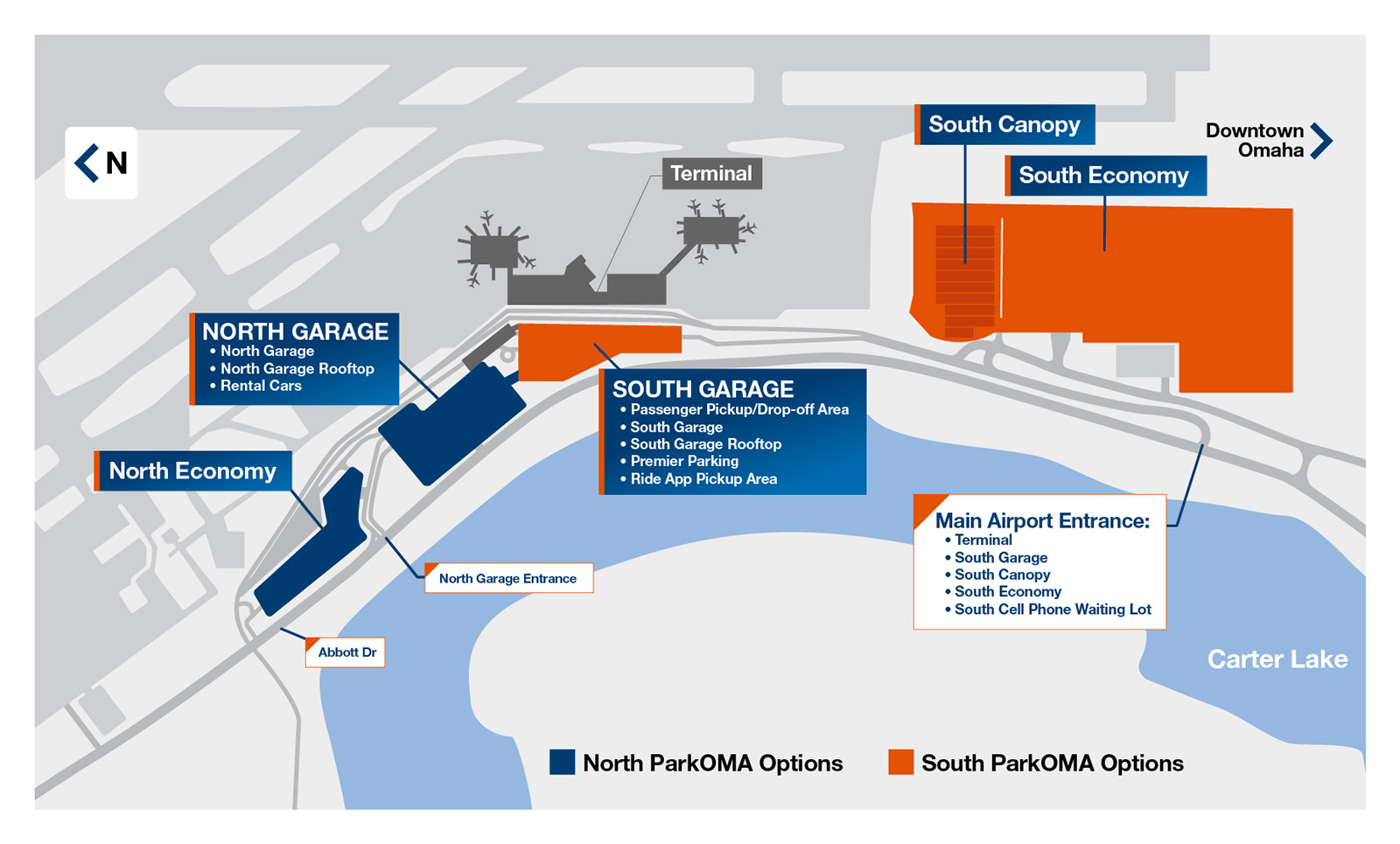

Questions about parking with ParkOMA?
Call the ParkOMA office at 402-346-2466 for parking questions, shuttle services or
a complimentary jump start or tire inflation.
ParkOMA is exclusively owned and operated by the Omaha Airport Authority.